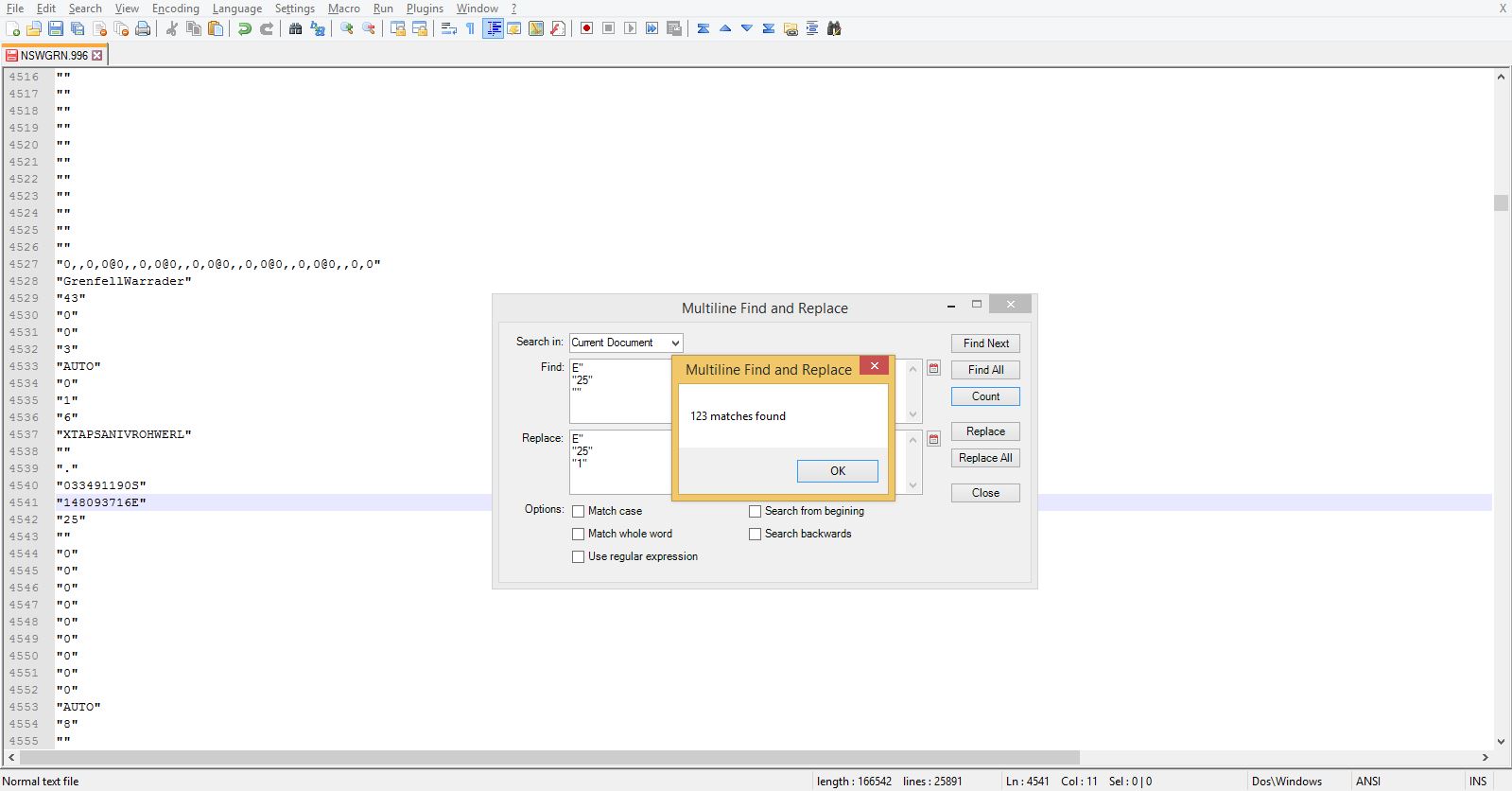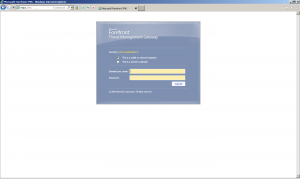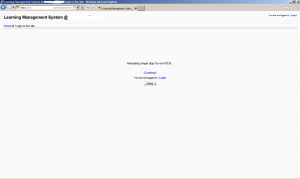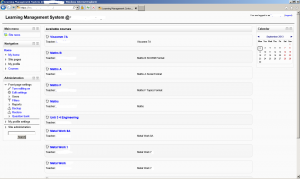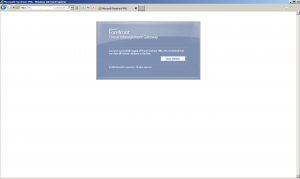Recently I purchased a Garmin GPS 18x PC for my Uniden UBCD396XT scanner.
I would have preferred to by a genuine Uniden GPS but its not sold in Australia and shipping cost from over seas was more than the GPS.
After buying a null modem male-male gender bender I got my GPS working.
To my surprise the trunking networks I’ve imported from Radio Reference into FreeScan don’t have the ‘Use GPS with this site enabled’ and I cannot find a bulk option to enable this for all my sites.
I had a quick look at the .996 FreeScan file in NotePad++ and found a GPS location. Example:
“033491190S”
“148093716E”
“25”
“”
So it seems that the format of the file is LAT/LONG/Range/GPS on-off.
I downloaded and installed this plugin https://github.com/phdesign/NppToolBucket which allowed me to use ‘Multiline find and replace’.
I replaced this:
E”
“25”
“”
With this:
E”
“25”
“1”
I saved the .996 file in NotePad++ and opened FreeScan.
95% of sites were set to 25 miles for the GPS, others had values like 1, 5 and 35 miles but I repeated the same process.
I recommend creating a copy/backup of your .996 file before starting this process but don’t be too worried about the integrity of the .996 file as the next option below enable GPS is to enable lockout which shows up in red within FreeScan.
Now I have GPS enabled on all my sites within a minute or so.